The Pacing Thing Graphic Design Program
Follow this guide to go from no skills to skills you can get paid for.
Reasons to learn
- Useful now and likely far into the future.
- Skills needed for graphic design transfer to other domains. Most of what you learn here will be useful for the rest of your life, regardless of your career.
- High market value. Low cost for tools.
- You can contribute to almost any kind of organization with this skill set. If you want to contribute to a not-for-profit’s mission, you can do that. If you want to be part of a startup, you can do that. If you like the idea of working at a big company with benefits, you can do that.
- You can work remotely.
- We are surrounded by design. Life is more interesting when you understand what you are looking at.
Let’s get into it.
The broad strokes
The software is the easy part. You’ll pick that up quickly. The design, creativity and “soft” skills are where most of our focus will be. They are more difficult but they don’t require magic and can be learned by anyone.
I’ve divided this graphic design program into five categories:
- Visual design principles. These foundational skills apply very widely, are not dependent on any particular technology and are relevant beyond the realm of graphic design.
- Designing for a purpose. We go beyond simply making pretty things. We learn to design for a purpose. Again these principles will apply very widely, far beyond just graphic design.
- How to be creative. Yet again, and even more strongly, these principles and techniques apply way beyond graphic design.
- Software tools. These tools will help us take what we've learned and do tangible, useful work.
- Real world projects. We learn to work within the constraints of project requirements.
It’s best to jump around between the different sections here. They are given in the rough order you should learn in, if you were to do them sequentially, but it’s a better idea to have lots of overlap.
Skim where you want. You can dig in deeper later. Just keep forward momentum.
…but first: The Number One Stumbling Block
Your main obstacle will not be lack of talent, industry connections, budget for learning materials or creativity. It will be finding the motivation and time to complete this mission.
Working in isolation, relying on pure willpower almost never works. To set yourself up for success I highly recommend joining our Sharpen the Saw group. It’s a group of people, which includes me, devoted to digging deeper into our crafts and/or learning new skills daily. We keep each other going and provide companionship for the journey.
Plus, since I’m in the group you can ask me questions about anything in this program.
Ignore this at your own peril! It is the most important part of this guide.
And, now let's begin.
1. Visual design principles
There are well-established principles that reveal design to be less about magic and more a craft that anyone can learn. Yes, to become the Greatest Of All Time, you may need some kind of special Spaghetti-Monster-given talent. But, if you are reading this, you can become very good and very well paid. And even the G.O.A.T. needs to learn the fundamentals, so here we are.
How to learn
- Read books
- Do exercises in books
The order I’ve listed the books below is roughly the order I would suggest if you take them if you were to do them sequentially, but you can skip back and forth between them and do whatever want. Skim where you want. You can come back later for more detail.
1a. Introduction to design
Read Go: A Kidd’s Guide to Graphic Design by Chip Kidd.
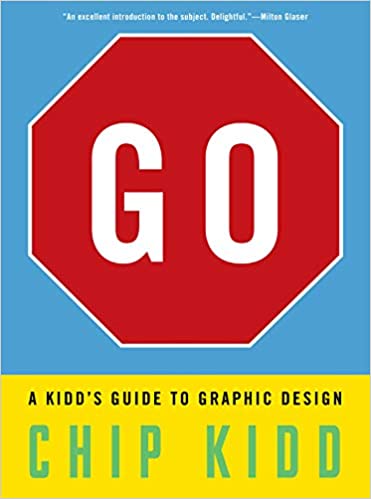
This book will get you excited about design and teach you the basics. Nothing boring in this book.
Some quotes about this book:
Go is short and sweet, ostensibly a children’s book but great for any age. Kidd walks through the basics of design in 160 brisk pages. It’s a one-sitting book you’ll return to again and again.
Concise guide to the basics of design.
NOTE: At the moment, it looks like this book is in low supply and sold out most places, so you may need to get it from your local library. The Winnipeg library system has 10 of them.
Or, just read this article about the book: https://www.brainpickings.org/2013/10/22/chip-kidd-go-book/
Now we can move on to more boring books that are going to separate you from the dilettantes.
1b. Basic layout principles
Read Layout Essentials by Beth Tondreau.
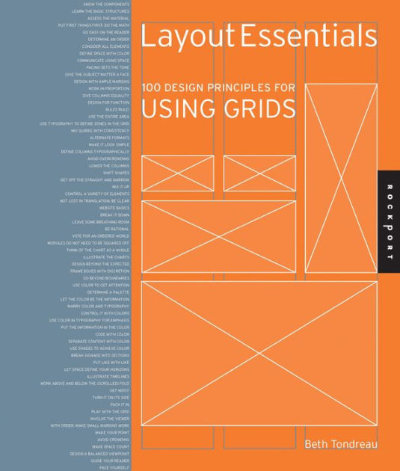
This book will give you the rules, which of course you can later break. It’s basic literacy we want for now.
According to the publisher:
This book outlines and demonstrates basic layout/grid guidelines and rules through 100 entries including choosing a typeface, striving for rhythm and balance with type, combining typefaces, using special characters and kerning and legibility. These essentials of grid design are critical to the success of any job.
A quote about the book:
It may not be the most exciting part of the job, but it’s essential for graphic designers to understand grid theory. Grids are the basis for all design projects – and only once you know the rules can you start to explore how to break them. This book from Beth Tondreau covers 100 principles for using grids, and it has just been updated and revised with fresh content for 2019.
The principles will apply widely, even beyond graphic design. For example, knowing about layout will help you if you ever want to be painter.
Substitution or further reading
If you want to read the classic it’s Grid Systems by Josef Müller-Brockmann. It has stood the test of time and is likely to be relevant for longer than the main book I am recommending. But the one I recommended might get you going a lot faster.
1c. Typography
For this section, I'm listing two main books. You can read one or both.
Read Designing With Type by James Craig and Irene Korol Scala.
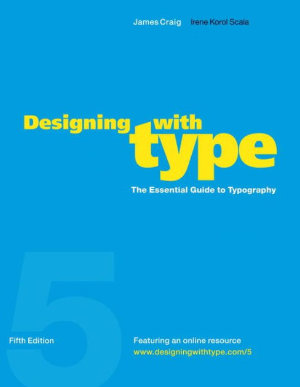
It was originally published in 1976 but revised in 2006. So it’s been around a while and someone cared enough to revise it 30 years later. This is what we want.
Apparently this was made for and used in graphic design college curriculums.
…and/or read Typography Essentials by Ina Saltz.
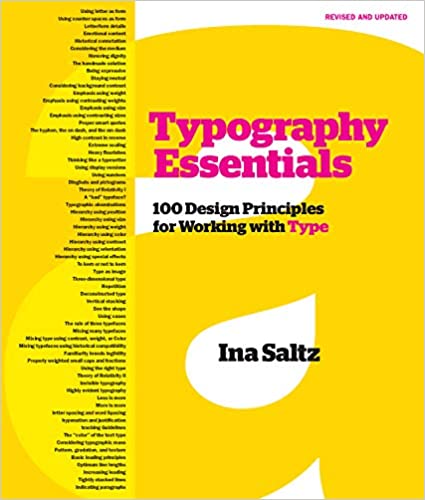
This is a newer book that gets good reviews:
Divided into four sections — The Letter, The Word, The Paragraph, and The Page — the text is concise, compact, and easy to reference. Each of the 100 principles, which cover all practical aspects of designing with type, has an explanation and inspiring visual examples drawn from international books, magazines, posters, and more.
Typography Essentials is for designers of every medium in which type plays a major role, and is organized and designed to make the process enjoyable and entertaining, as well as instructional.
Substitution or further reading
The undisputed classic of this genre is The Elements of Typographic Style by Robert Bringhurst.
1d. Colour
Read Interaction of Color by Josef Albers.

This book is the classic of the genre.
Apparently there’s also an iPad app.
Some quotes about this book:
Why read it: Develop a fundamental understanding of how colors work together.
Interaction of Color with its illuminating visual exercises and mind-bending optical illusions, remains an indispensable blueprint to the art of seeing … An essential piece of visual literacy.
– Maria Popova, Brain Pickings
In Interaction of Color, Albers dives into what makes colors work—illustrating the surprising ways that colors play against each other via ten color studies. The simple exercises included in the book give you a working understanding of how colors complement and contrast each other, and work together to create impact.
Must-have book for every graphic designer
…color relativity, intensity and temperature, vibrating and vanishing boundaries and the illusion of transparency, and more about color.
1e. Logos
Read Designing Brand Identity by Alina Wheeler
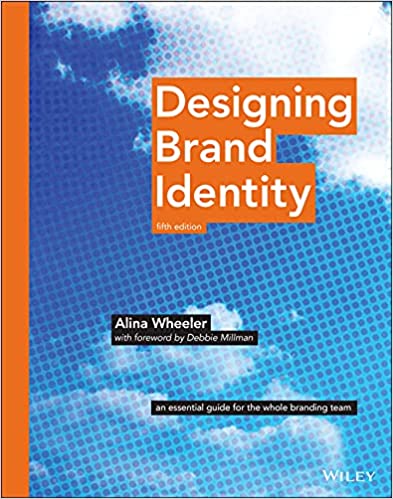
This is the most widely recommended book on the topic.
Quotes about the book:
This book is divided into three sections that are brand fundamentals, process basics, and case studies where you will learn every step of branding from beginning to end.
If you want to learn everything about Brand and Identity Design this book is a must-have in your shelves.
Read Paul Rand: a designer’s art by Paul Rand
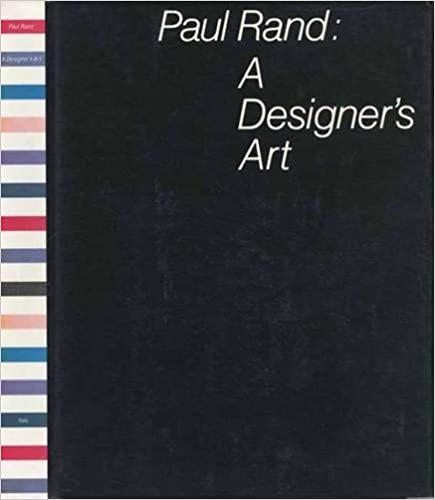
Not to be confused with Rand Paul.
Quotes about this book:
Learn the design process of the most famous logo designer of the 20th century.
He famously offered flat-priced logo design ($100,000) with zero revisions—even if the client was Steve Jobs (“I asked him if he would come up with a few options, and he said, ‘No, I will solve your problem for you. And you will pay me.’”)
Rand details his theories and design process behind his famous logos. His droll wit make this a charming and inspiring book to read.
Join our Sharpen the Saw group and read and/or practice the techniques in these books daily.
2. Designing for a purpose
Making things look good is one possible goal for design, but there is always a deeper goal. Getting used to thinking about what it’s for and being serious about delivering that, is a skill in itself worth cultivating. This is rare among designers since we feel incentivized to simply make things beautiful, that look good in a portfolio and validate our great taste. It is often by far the easiest way to a happy client to simply make something the client thinks looks cool.
But those who can determine and solve the client’s real problem can bring their careers to the next level. As a graphic designer, you are part artist, but you are also in the business of solving specific problems.
Read The Design of Everyday Things by Don Norman
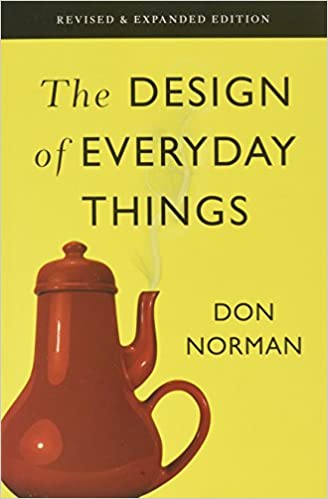
…one deft example after another to explain basic usability concepts
Read This is Marketing by Seth Godin
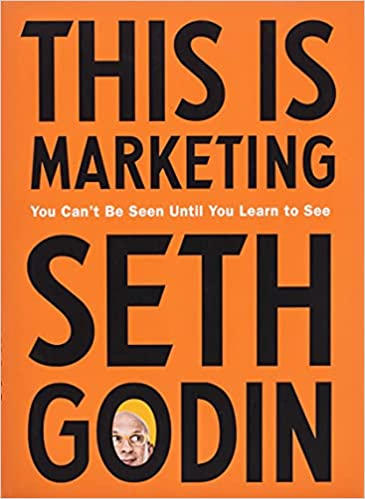
A lot of what you will do as a graphic designer is designing for marketing purposes. This book will help you see the big picture of what marketing is all about. You will learn how you can be a part of it as a graphic designer.
I recommend this book to anyone starting any project that involves bringing anything to market or making any change to culture. You can also enact the principles in your own business.
If you read and digest this book, you will be very useful in any conversation about marketing any product or idea. As a graphic designer, you will end up in a lot of those conversations.
3. Creativity
If you worry about blank canvases, you are normal. I remember when I got hired as a professional designer. I was 19 and didn’t know what I was doing. They showed me to my desk that had a computer on it with Photoshop and they gave me my first design assignment, which of course started with a white screen in front of me.
Fortunately creativity is a skill that can be learned through practice and techniques. There are methods you can follow to help you gain confidence and stay out of ruts. You don't need to suffer from writer’s block.
Books
Steal Like An Artist by Austin Kleon
Little Bets by Peter Sims
The War of Art by Steven Pressfield
4. Software
Like I wrote above, this is the easy part. It’ll seem like a bit much at first, but consider it a given that you can become very comfortable with these programs.
Recall that people can learn to play the piano. These programs are much easier than that.
Let’s go over the most important applications to learn and how.
Types of programs
There are four main types of programs that graphic designers use. For each type, you have options for the specific product.
You only need to know how to use one in each category.
Vector design
Ex. Adobe Illustrator, Inkscape, Affinity Designer
You’ll use this kind of program when you design a poster, a logo, a set of icons or a book cover. Most things we think of as graphic design are done in vector design programs.
Photo editing
Ex. Adobe Photoshop, Gimp, Affinity Photo
Photo editing programs are very useful, way beyond editing actual photos. They can be used for complicated brush work or doing any kind of modification to pixel-based images. (You’ll soon learn the difference between vector and pixel images, a.k.a. raster graphics. Don't worry about it for now).
Editing photos in itself is important to know for graphic designers as well. The photographer may do a great job, but as a designer you still may need to make modifications to have it work with your design.
Page layout
Ex. Adobe InDesign, Affinity Publisher
These programs are a bit like very powerful and amazing word processors. They can be used for multi-page print documents like books, magazines, newspapers or flyers.
You may import design elements you’ve made in your vector or photo editing programs and assemble them here.
These programs support page numbering, the flow of text around images, automatically generated tables of contents and font rules that span across an entire multi-page document.
You may spend more time in this program than any other or you may not need it at all. That depends on what kind of design you want to do.
User interface design
Ex. Adobe XD, Figma, Sketch
If you want to design user interfaces, including websites, use a program like this to do your mockups.
For a long time, this sort of design work was done in photo editing or vector programs, but now there are specialized programs that vastly simplify things. They help you design for multiple screen sizes and quickly make prototypes you can actually click around in.
How to choose which specific program to use in each class
For photo editing, vector design and layout, the Adobe suite is the industry standard. That doesn’t mean the programs are superior. It just means that that’s what the vast majority of professionals are using. It’s helpful to be using the same programs as everyone else if you ever do anything collaborative or receive a file from another designer that you’re supposed to work on. But it’s not required.
The programs in each class have the same basic functionality as one another. If you learn one, most of your knowledge will crossover to the other one if you ever want to switch. But there is a cost to switching in terms of re-learning the subtleties of the interface. After almost 20 years of using Photoshop, I can use it without thinking. When I switched to Affinity Photo, I had to think again. Plus, you may not be able to open your old files if you switch programs.
Let’s go through each class:
Vector graphics
- Adobe Illustrator is the industry standard, but expensive.
- Inkscape is free and open source.
- Affinity Designer is cheap and great. It also does a bunch of what Photoshop does in terms of design-related tools. I use Designer in many situations that I would have previously used Photoshop. It's much faster than Photoshop or Illustrator in terms of load times on your computer so if you don't have a newer computer that might matter to you.
There are other options as well, including Corel Draw.
Photo editing
- Adobe Photoshop is the industry standard.
- Gimp is free and open source.
- Affinity Photo is cheap, great and very fast.
Page layout
- Adobe InDesign is the industry standard.
- Affinity Publisher is cheap. I haven’t used it very much so I can’t give it a review, but I did use it on one project and liked it just as much as InDesign or more.
Although I have 20 years of muscle memory using the Adobe programs, I currently use Affinity for all of the above categories.
User interface design
There is no clear industry standard.
- Adobe XD is good. If you are going to learn the other Adobe programs, you’ll find it very natural to use Adobe XD since the keyboard short cuts will already be in your muscle memory. I love XD for this reason.
- Figma is free. It's a very well-respected program and is favoured by some teams. If you end up working with such a team, you’ll have to work with Figma since it’s a set up for collaborative design, similar to Google Docs for word processing. It runs in a web browser or as a native app.
- Sketch. I haven’t used it, but it's another option.
But how do I choose?
If you are just dipping your toes in the water, use the free programs: Inkscape for vector design, Gimp for photo editing and Figma for user interface.
There doesn’t appear to be a good InDesign-like program for free. But, you can get a demo of InDesign or buy Affinity Publisher. Or, just ignore this type of program for now. You may never feel like you need it, but if you ever feel tempted to do a book layout in Word, you know that you have a hole in your life.
If you start with the free programs, you can always switch to the Adobe suite later once you start making money.
If the Adobe subscription fee doesn’t seem like that much to you or you want to be using the industry standard, go the Adobe route. It’s great to use a unified suite of tools. It’s easier to copy and paste from one to the other and these tools have been around for a long time and so are very polished.
How to learn
If you are going the Adobe route, all you have to do is go to Adobe’s website and start going through their tutorials.
If you are using any other program, search for tutorials on the web and just start going through them. There will be lots of tutorials on how to use any of the programs I’ve listed.
Of course you will do lots of exploring on your own, but I specifically recommend doing tutorials. They will explain the user interface to you in more broad strokes, transforming it from just an overwhelming mass of confusing buttons into something you “get”. This will make all future use of the program much easier and you’ll feel at home much quicker.
Tutorials will help you get familiar with the general ways these programs are used. Tutorials also get you to see things you would have otherwise missed. These programs have so many features and there are so many different ways to accomplish every task that even people who have been using these programs for years can benefit from tutorials. They may seem slow and annoying compared to just trying to figure things out on your own, but give tutorials a try and reap the rewards.
Join our Sharpen the Saw group to challenge yourself to do a tutorial daily. It will not be long and you will feel very comfortable in these programs.
5. Putting it all together and getting to work
Once you feel like you have some skill with design principles and the software tools, you can do real projects as a real graphic designer.
You’ll need projects to work on. If you don’t have anything you want to work on for your own purposes, like your band’s album cover, you’ll want to look for other projects, like your friend’s band’s album cover. You could offer your services to not-for-profits who always need stuff done. The bar will be very low for quality there and they will be glad for your help. You can also bid on projects on Upwork or Fiver. Or participate in design challenges on 99 Designs. It would be cool to make even a bit of money at this stage of the game because then you’d be getting paid to learn.
If you know the kinds of design you want to eventually specialize in or, even better, the types of clients you want to have, this can help with knowing what to work on.
There is a big difference between designing something just for your own portfolio, essentially with you as the client, and designing something for a “real world” purpose. Any practice is worthwhile, but when you can, practice in the “real world” for a real client, with a real problem to solve.
If you do this, and are successful at solving these problems, you will be a very valuable designer who can charge accordingly.
Thank you for reading. Your next step is to join us in Sharpen the Saw.
